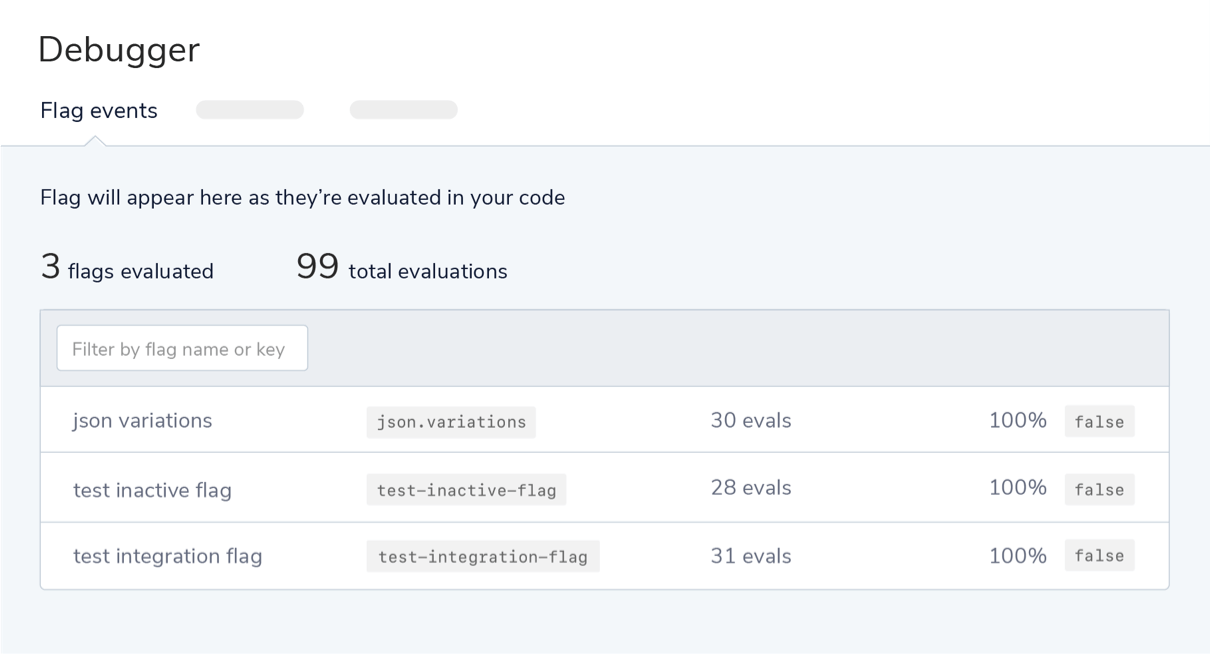Analytics
Gain visibility across all your features and drive business forward.
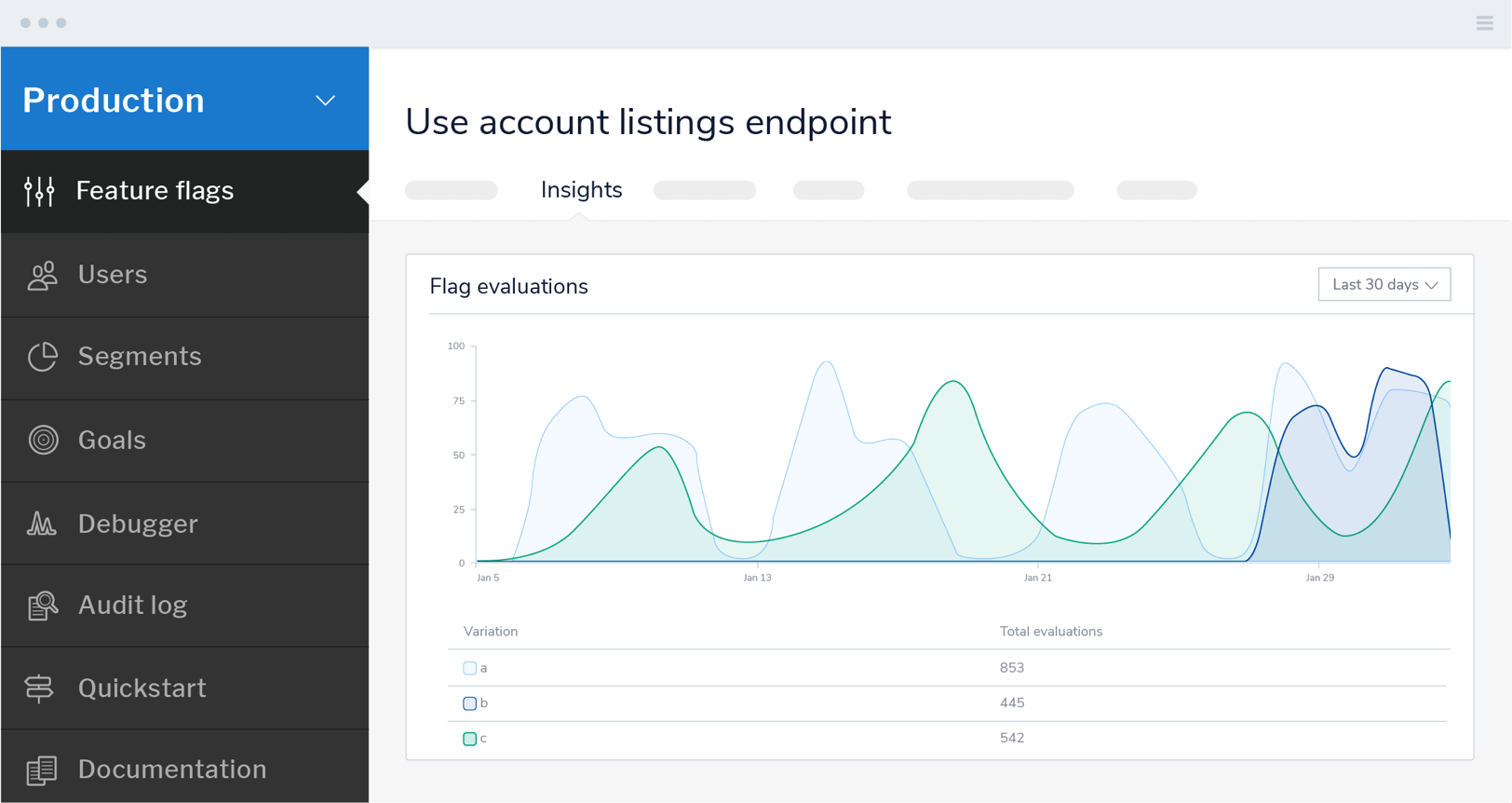
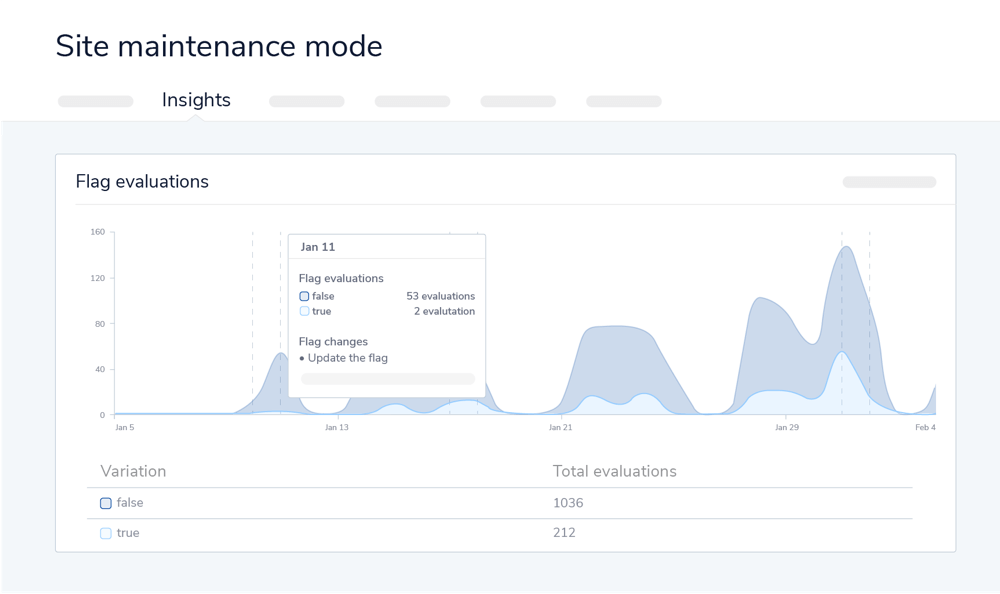
Flag Insights
Get a ‘play-by-play’ look at how a feature is performing using Flag Insights. The flag evaluations timeline gives your team greater visibility as to how many people are seeing each version of the flag over time as well as the audit log of any changes that might be affecting how often the flag is being evaluated.
Evaluation Trends - See trends on the number of people that got each flag variation and at what time.
Change Log - Review every change made to a flag directly on the timeline including who made the change and the resulting set of rules.
Conversion Rates - Set goals and compare conversion rates before and after you turn on a feature flag.
Automated Data Export
Open the data firehose and connect our real-time stream of raw analytics to Amazon Kinesis or Google Cloud PubSub, with many additional destinations coming soon including Segment and mParticle. This powerful integration gives development and data science teams the ability to drive user event data captured by LaunchDarkly into any data warehouse including Amazon Redshift and Google BigQuery. Extract your event data from LaunchDarkly to help power your predictive analytics and AI programs or blend the raw event data with other data sources to analyze a feature's effect on metrics like conversion, revenue and application performance.
Feature Events - Gather all the evaluation data on a single feature flag including the users impacted, their evaluation date and the flag result.
Summary Events - Capture a total count for all feature evaluations and their results over a certain timeframe.
Custom Events - Setup and capture custom event data by defining an explicit custom call to the SDK.
Usage Metrics
Gather insights on how your application and team members are currently using LaunchDarkly so you can plan for the future and make improvements to your feature management processes. Visualize and review trends on the number of client connections, client-side MAUs, experiments and data exports used over a given time period.
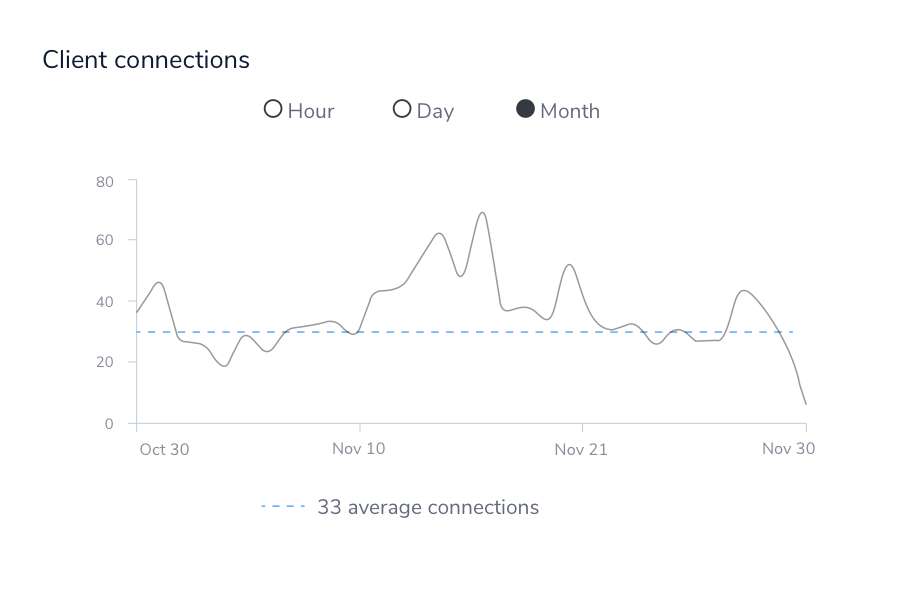
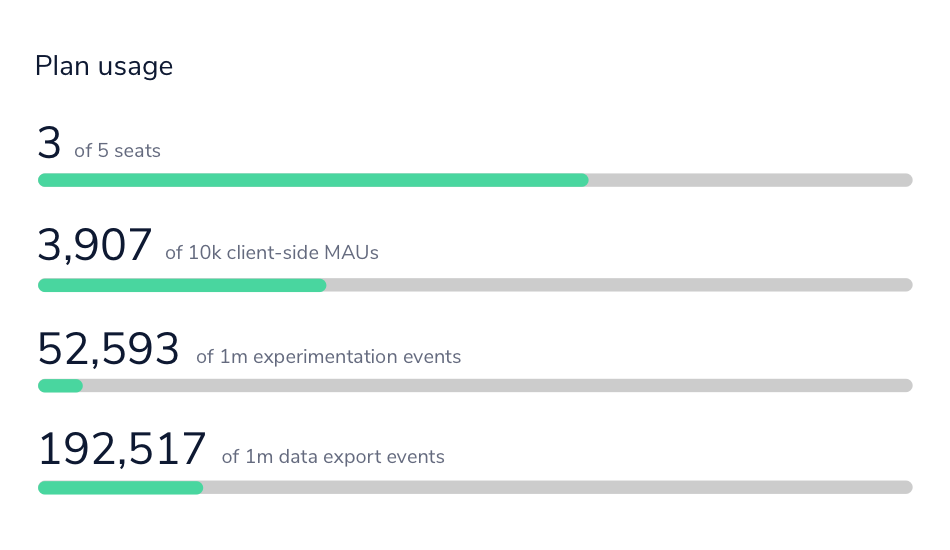
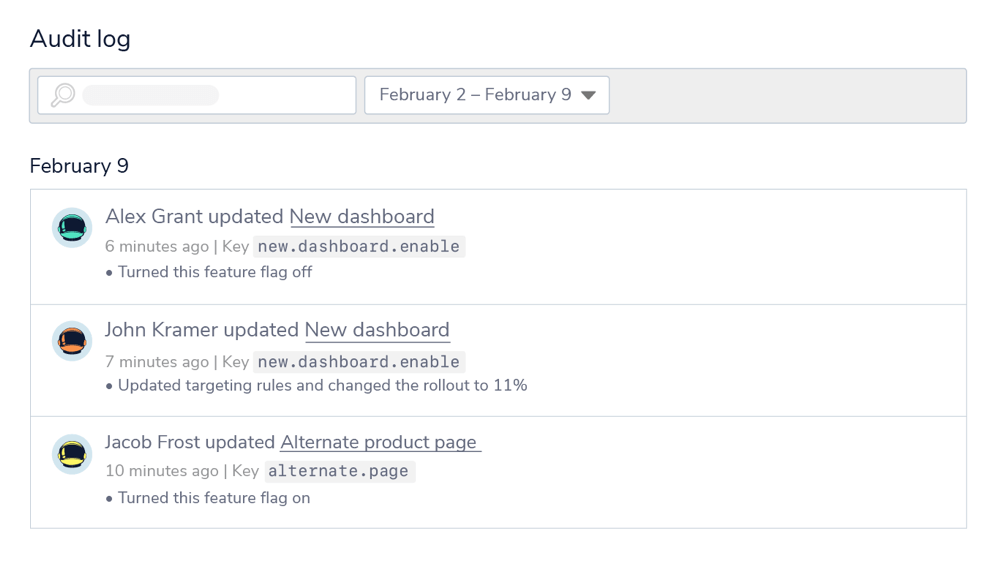
Audit Log & History
The Audit Log feature is like your instant replay camera for LaunchDarkly. Use it to gain critical insights on all the changes made throughout your environments.
New & Deleted Flags - Review when new flags are created and old flags are retired.
Flag Status - Real-time updates when flags are turned off and on.
Change Details - Drill into the specific changes made to a flag at the code level.
Debugger
The Debugger is your feature flag sanity check, a place to quickly verify that your LaunchDarkly flags are setup as intended. If you spot an issue, the Debugger will help you collect additional data and determine if further investigation is needed.
Flag Events - Review how many times your flags are being evaluated and the results.
User Events - Identify specific users that are evaluating your flags in real-time including any test users you’re actively tracking.
Goal Events - Check status on any goals you’re tracking and verify they are set up properly.